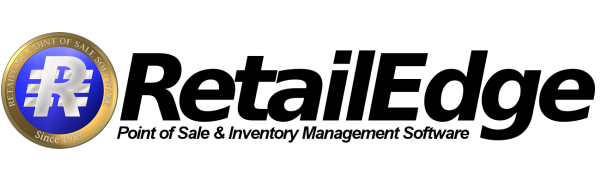What is POS Inventory System for Small Business?
A POS system is an inventory management system that uses computer software to track the records and transactions in retail stores and restaurants (commonly referred to as point-of-sale). POS, which stands for point-of-service, allows businesses to manage their sales, purchases, and inventory.
Unlike spreadsheets, POS systems offer built-in business functions that simplify tracking inventory, managing cash flow, and purchasing materials.
For example, when you purchase an item from a local store in person using cash or credit card, you’re able to see what is available in stock at that moment. But what if you decide you want to order more of it online?
You need the item’s stock-keeping unit (SKU) to reflect its current availability accurately. A POS system automates this often tedious, time-consuming management procedure by recording and processing orders, sales transactions, inventory movement, and replenishment activities. When a customer makes a purchase, the POS system records the transaction.
When you buy something online but then realize you need something else at home, you use your smartphone to view your online order history and see what is in stock from the store.
Rather than track these things by hand or using separate software databases for each department or product area, POS systems report their data digitally to central locations where staff members review the information before making decisions on new orders or restocking materials.
POS Inventory System for Small Business Types
There are many different types of POS inventory systems for small business owners to choose from. Some major types include:
- Software that’s extremely easy-to-install, straightforward to use, and inexpensive ($0 to $50 per license). These programs are mainly designed for single-store businesses that need a basic database system for inventory management. In the past decade, modern technology has made it easy and affordable for almost any business to start its inventory management system. You can use your existing cash register with free software loaded onto your computer.
- Software that’s easy to install but requires installation and configuration by a professional ($500 to $5000 per installation). These programs are designed for larger companies with multiple locations or chain stores. They use point-of-sale terminals that can be customized for specific functions. These systems are used in warehouses, data centers, and manufacturing facilities.
- Web-based Software as a Service (SaaS) ($2 to $30 per user, per month). These programs are similar to the cloud software reviewed above, except these applications run on third-party servers and available exclusively online via the Internet. The connections include wireless networks, private networks, or the public Internet. Some of these POS systems have a built-in customer relationship management (CRM) system, inventory management system, and/or accounting software.
- Software that runs directly on the company’s website or mobile app ($0 to $5000 per installation). These programs are designed to integrate data from existing financial software, including QuickBooks and SAP. Large corporations often use them with sprawling international operations. Many POS systems for small businesses include a customer database, an inventory system, and/or a point-of-sale terminal that can be used to accept credit cards for in-person or online purchases.
- Software that runs on smartphones, tablets, or other handheld devices ($0 to $5 per month). These programs are often used in the service industry, such as restaurants and car repair shops. They can be installed on mobile devices or tablet computers.